If you created a user for some particular database in SQL Server Management Studio and later tried to delete the user and encountered the problem as shown below, then the solution is simple.
The reason that the user cannot be deleted because this user owns one or some schema in the database. First, you have to change the owner of that schema to some other users. Then you can delete the user.
To change the owner of the schema, expand the Database, expand Security and expand Schemas.
You will see a list of schema. If you are not sure which schema is owned by that user, right click a schema and see its properties. On the genera page, you can see Schema onwer. Click the search button to find another owner for that schema.
Click Browse
Choose any owner and Click OK.
Now you have changed the owner of the schema previously owned by that user.
Now you can delete the user without any problem.

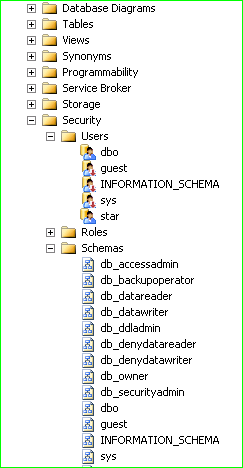



No comments:
Post a Comment